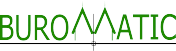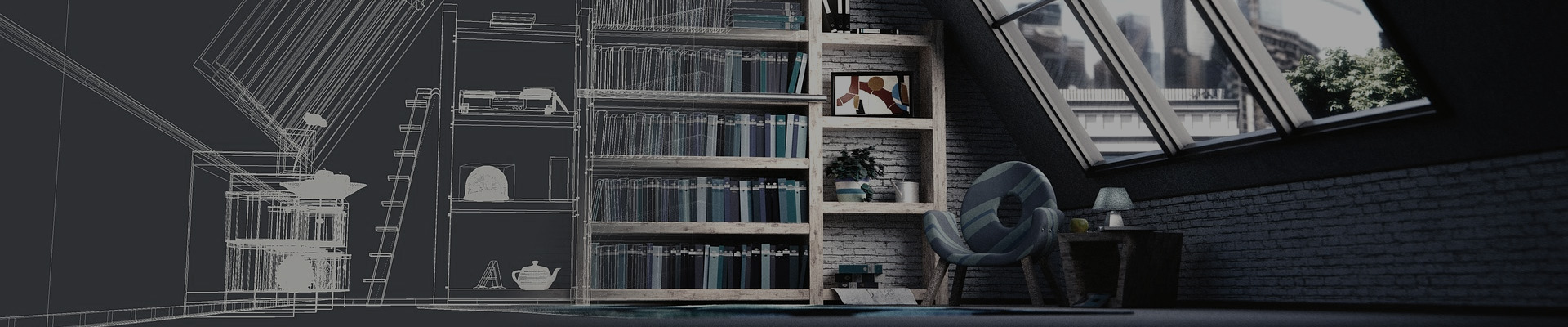Import 3D models to accelerate steel fabrication
Structural engineers can use a bidirectional link between Advance Steel detailing software and Revit to collaborate on the same 3D model, saving time and minimizing errors.
Features
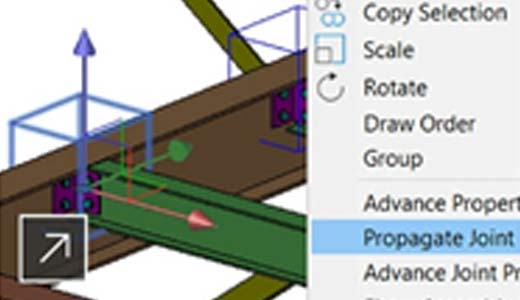
Propagation of steel connections
Manage repetitive connection design more easily and efficiently.

Parametric steel connections
Ready-to-use Connection Vault can help save time.
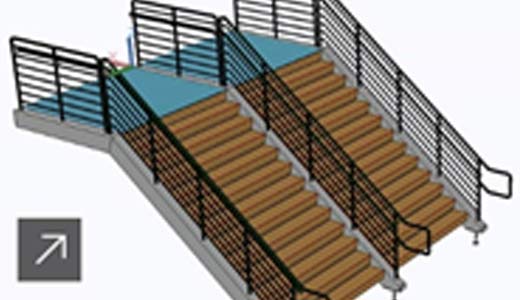
Stairs, railings, and cage ladders
Model miscellaneous steelwork more quickly.
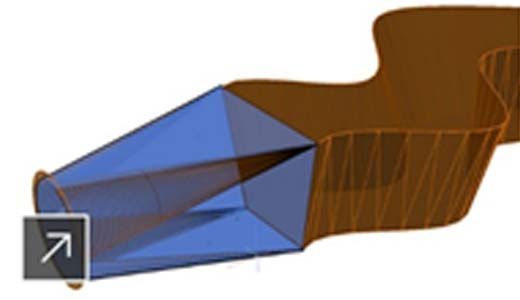
Sheet metal and folded plate work
Create folded elements of any shape more quickly.
Fabrication data information
Access and transfer fabrication data and properties.
Dynamo extension for Advance Steel
Create parametric complex structures with a visual programming tool.
Built-in connection design engine
Check steel-connection design in real time.
Performance improvements
Experience improvements in speed with faster save time and 50% faster install time for solid state hard drives.
More Features
Detailing and documentation

Cut view symbols improvement
Control cut view symbols representation.
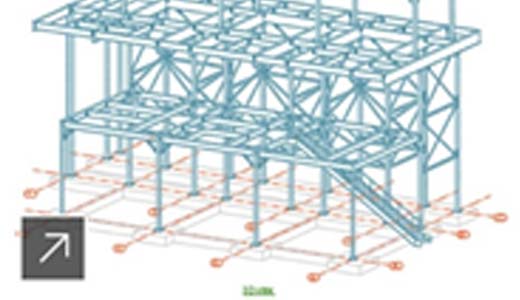
General arrangement drawings
Produce clearer drawings for erection at site.

Steel shop drawings
Generate more accurate drawings for fabrication.
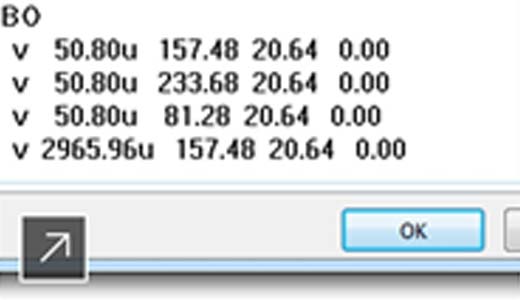
NC data
Generate data for CNC workshop machines.
Create more accurate BOMs
Automatically generate BOMs based on design data.
Document Manager
Control and track your documentation.
Drawing update with revision
Spend less time tracking modifications with revision clouds.
ENHANCED | Labels placement
Control label alignment on drawings.
Interoperability
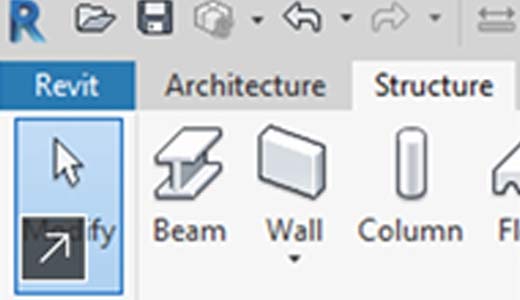
Bidirectional link with Revit
Speed time to fabrication with model synchronization.

AutoCAD Plant 3D interoperability
Integrate real-time workflow.
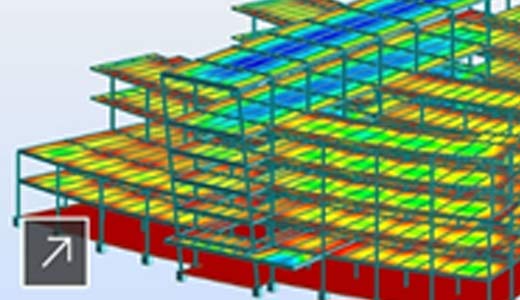
Robot Structural Analysis interoperability
Optimize your structure with bidirectional links.
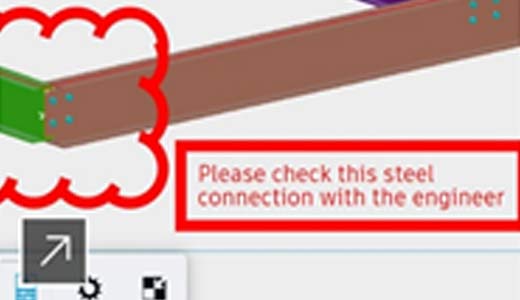
BIM 360 interoperabilty
Collaborate more efficiently across the design team.
View native drawings in AutoCAD
View Advance Steel drawings with object enabler.
Navisworks interoperability
Integrate data for quantification, simulation, and review.
Shared views
Improve collaboration within or outside your organization.
Attach a point cloud
Work with a point cloud for greater accuracy.
MIS software interoperability
Export data via KISS, XML, or IFC with MIS software.
Custom settings import
Import your custom settings when moving to new versions.
Open and flexible API
Extend and enhance the use of Advance Steel.
IFC capabilities
Import or export a 3D model to an IFC 2×3 file.
Automate repetitive tasks with an intelligent design toolset
Generate complex structures in fewer steps with the Dynamo Extension for Advance Steel. Use the library of parametric steel connections and dedicated tools to accelerate design and other tasks.
Adopt a BIM workflow for better accuracy and predictability
Automatically create and update steel fabrication deliverables. Create model-driven shop deliverables and NC files to streamline fabrication and installation.
System requirements
System requirements for Autodesk Advance Steel 2020 |
|
| Operating System | • Microsoft® Windows® 7 SP1 (64-bit) • Microsoft Windows 8.1 with Update KB2919355 (64-bit) • Microsoft Windows 10 Anniversary Update (64-bit) (version 1607 or higher) |
| Processor | Basic: 2.5–2.9 GHz processor Recommended: 3+ GHz processor |
| Memory | Basic: 8 GB Recommended: 16 GB |
| Display Resolution | Basic: 1920 x 1080 (1080p) Recommended: 3840 x 2160 (4K) |
| Disk Space | • 9 GB • 1 GB additional free disk space is recommended for disk cache Note: The system temporary folder requires up to 12 GB of additional free space during download installation. |
| Pointing Device | MS-Mouse compliant |
| Media | • Install Now (WI) • Installation from USB (IMG) • Download / Browser (DLM) |
| Browser | Google Chrome™ |
| .NET Framework | .NET Framework Version 4.7 |
| Additional Requirement | Internet connectivity for license registration |
| Additional requirements for Large Datasets, Point Clouds, and 3D Modeling | • 6 GB free hard disk available not including installation requirements • 1 GB GPU with 29 GB/S Bandwidth and DirectX11 compliant Recommended: • 4 GB GPU with 106 GB/S Bandwidth and DirectX11 compliant. |