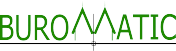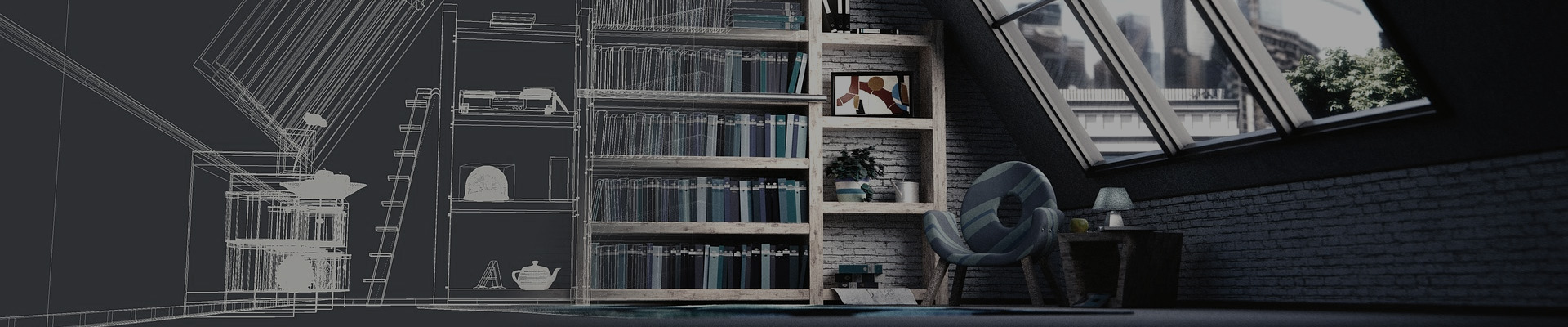Aggregate data from multiple trades to better control outcomes
Use Navisworks® project review software to improve BIM (Building Information Modeling) coordination.
- Combine design and construction data into a single model.
- Identify and resolve clash and interference problems before construction.
Features

Publish to Assemble
Publish models directly to Assemble software to use in downstream workflows.
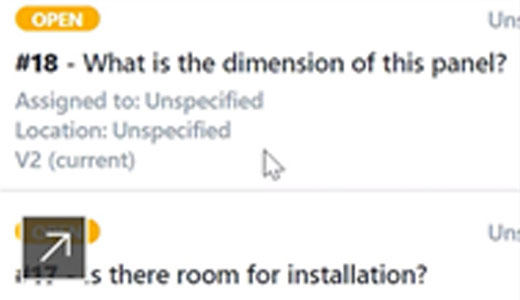
BIM 360 issues integration (Preview)
View, create, and respond to BIM 360 project issues from Navisworks.
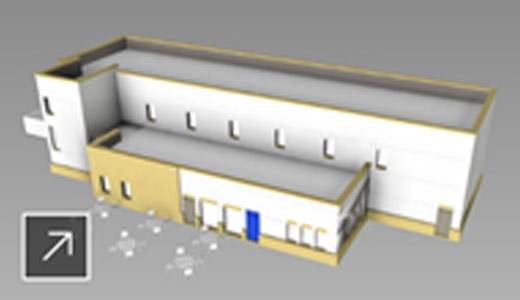
Updated IFC file reader
Utilize the same open source code from Revit to handle IFC files, with added hierarchy, Pset, and data enhancements.
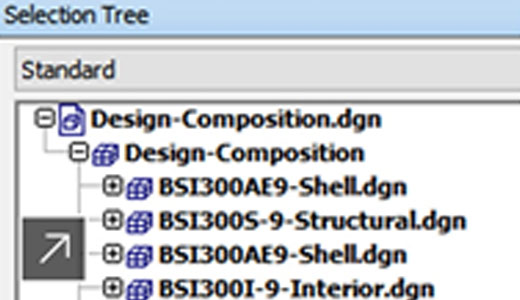
New DGN file reader
A new file loader for DGN adds more property support.
More Features
Coordination
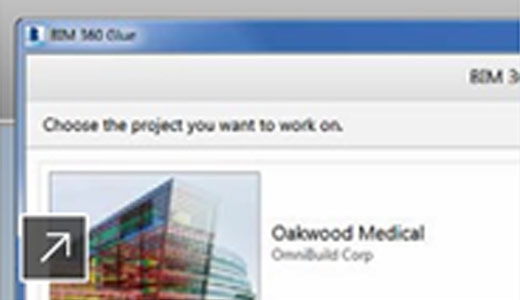
BIM 360 integration
Share data and workflows with BIM 360 projects.
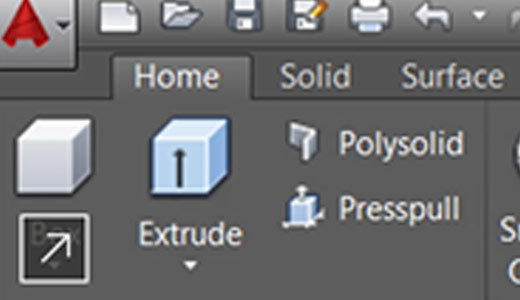
BIM coordination with AutoCAD, Revit, and ReCap
Open Navisworks files within AutoCAD, Revit, and ReCap.
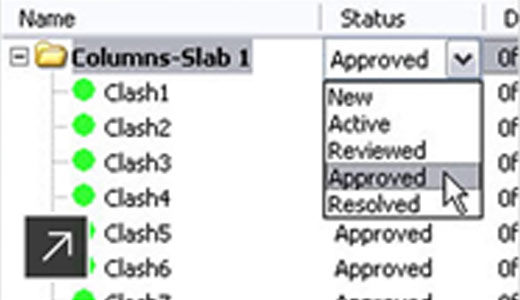
Detect clashes and coordinate project models
View clashes in context to help find and resolve conflicts. Only available in Navisworks Manage.
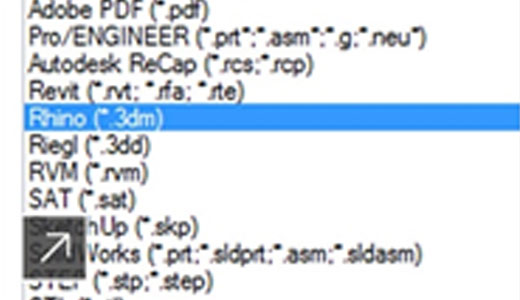
Supports 60+ file formats
Navisworks supports more than 60 different third-party applications.
Model review
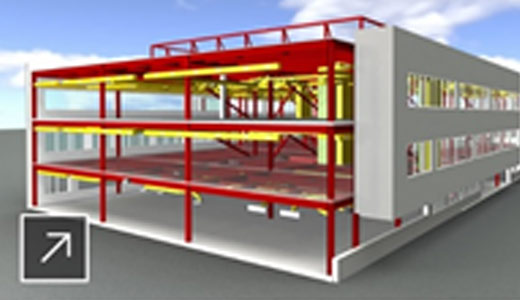
Aggregate data into a single model
Combine design and construction data into a singular model.
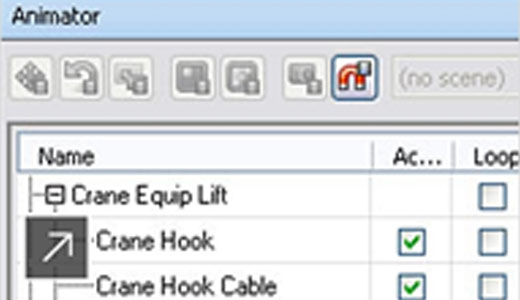
Model simulation and animation
Animate and interact with models.
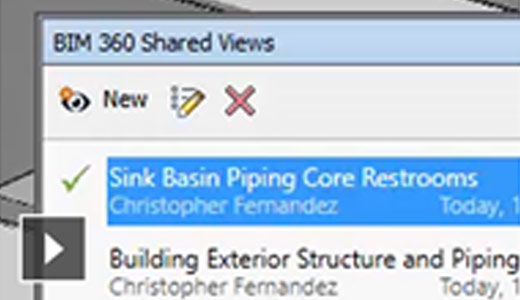
BIM 360 shared views
Create views and share using either Navisworks or BIM 360 Glue.

Whole-team project review
Provide equal access to explore the whole project view.
Publish and share NWD and DWF files
Publish models in a distributable NWD or DWF file.
More streamlined collaboration
Communicate design intent more effectively and encourage teamwork.
Measurement tools
Quickly measure between points using face, snapping, axis locking, and quick zoom.
Redline tool
Gain greater clarity and control when adding redlines.
Model simulation and analysis
5D project scheduling includes time and cost
Simulate 5D construction schedules and logistics.
Photorealistic model rendering
Develop compelling 3D animations and imagery.
Appearance profiler
Add new depths of clarity by coloring project models based on their properties, and applying them to your entire project.
Smoother interaction with quantification data
Add quantification from an aggregated model.
Project viewing
Cloud rendering
Create renders for whole project models you can store and share in the cloud.
Real-time navigation
Explore an integrated project model as it’s built.
Highlighted section cutouts
Visualize sections more easily, with cut plane highlighting now available.
Reality capture capabilities
Work with enhanced point cloud integration.
Quantification
Integrated quantification takeoff
Supports 2D and 3D project measurement.
Quantification from PDF sheets
Get support for 2D PDF sheets.
Use 4D and 5D simulation to control project schedule and cost
- Animate and interact with model objects for simulation.
- Create schedules directly from project models.
- Import schedules and cost items from external project management applications.
Automatically capture material quantities from 2D or 3D designs
- Measure lines, areas, and counts from 2D sheets or 3D models.
- Create synchronized project views that combine Revit and AutoCAD files, including geometry, images, and data.
- Export takeoff data to Excel for analysis.
Single Installation Requirements
- Microsoft®Windows® 10, Microsoft® Windows®1, Microsoft® Windows® 8 (64-bit) or Microsoft Windows 7 (64-bit) (Service Pack 1) Home Basic, Home Premium, Professional, Enterprise, or Ultimate (recommended)
- Intel®Pentium® 4 or AMD Athlon™ 3.0 GHz (or higher) with SSE2 technology
- 2 GB RAM (minimum)
- 15 GB free disk space for installation
- Direct3D 9®and OpenGL® capable graphics card with Shader Model 2 (minimum)
- 1,280 x 800 VGA display with true color (1,920 x 1,080 monitor and 32-bit video display adapter recommended)
- Microsoft Mouse-compliant pointing device
- Microsoft®Internet Explorer®0 or later
Deployment Requirements
Hardware and software requirements for the location of the administrative image
- 10 GB hard disk
Hardware and software requirements for client machine
- Microsoft®Windows® 10, Microsoft® Windows®1, Microsoft® Windows® 8 (64-bit) or Microsoft Windows 7 (64-bit) (Service Pack 1) Home Basic, Home Premium, Professional, Enterprise, or Ultimate (recommended)
- Intel®Pentium® 4 or AMD Athlon™ 3.0 GHz (or higher) with SSE2 technology
- 2 GB RAM (minimum)
- 15 GB free disk space for installation
- Direct3D 9®and OpenGL® capable graphics card with Shader Model 2 (minimum)
- 1,280 x 800 VGA display with true color (1,920 x 1,080 monitor and 32-bit video display adapter recommended)
- Microsoft Mouse-compliant pointing device
- Microsoft®Internet Explorer®0 or later
Hardware and software requirements for the network license server (Windows)
- Microsoft®Windows® 10, Microsoft® Windows®1, Microsoft® Windows® 8 or Microsoft Windows 7 (Service Pack 1)
- Intel®Pentium® 3 or higher, 450 Mhz (minimum)
- Network interface card compatible with existing Ethernet network infrastructure
Note: The Network License Manager supports Ethernet network configurations only.
- TCP/IP communication protocol
Note: The Network License Manager uses TCP packet types.
- FLEXnet 11.12.0.0