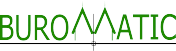Course Content:
• Configure AutoCAD commands before starting a new drawing.
• How to customize shortcut keys using the keyboard.
• How to work efficiently using model and paper space.
• Fine tune and edit commands (before starting drafting).
• Creating standard sheet sizes (A0 – A4).
• Loading line types, purging.
• Blocks and Wblocks creation.
• Compressing and purging new and existing drawings.
• Modifying and editing commands.
• Scanning and re-scaling precisely pictures, fitting site plans.
• Creating, importing, exporting blocks, images or documents on AutoCAD.
• Co-coordinating drawing, using protocol for teamwork.
• Xrefing, (attach, detach and bind).
• Creating layouts, by zooming efficiently at requested scale.
• Freezing, in viewports.
• Practical 2D exercises.
• Etransmitting drawings, documents, pictures for email.
• Creating and using standard *.CTB files for future projects plotting.
• Calibrating plotter, using standard sheet sizes.
• Exporting in different formats.
• Co-ordinating AutoCAD & AutoCAD 360 using Desktop and Ipad.
• Support of Autodesk 360 Cloud Services & AutoCAD from PC or iMac.
Additional Information
Software Version: AutoCAD latest version.
Duration: ± 28 hours (4½ Days), on working days (Monday to Friday).
Time: 9:00 to 12:00 & 13:00 to 16:00 (includes Tea / Coffee during breaks).
Location: Buromatic Ltd, 4 Ernest Leclezio Lane, Stevenson Avenue, Quatre Bornes.
Certificate: Non-Award Certificate.