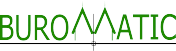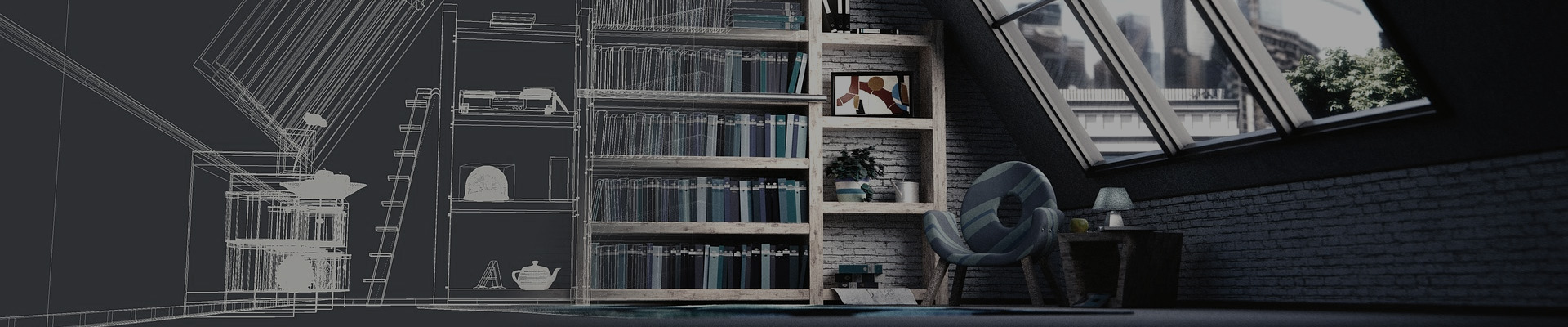Connect, organize, and optimize your projects
Use Revit® software to produce consistent, coordinated, and complete model-based building designs and documentation.
Features
DESIGN COLLABORATION
Collaborate on models in real-time & manage design data exchange.
DOCUMENT MANAGEMENT
Organize, distribute & review files in the cloud.
COORDINATION
Accelerate reviews and identify and resolve clashes.
CONSTRUCTABILITY
Support design reviews, version comparison, and issue resolution.
RFI & SUBMITTALS
Streamline management of RFIs and submittals.
COST MANAGEMENT & CONTROL
Budget control and change orders.
QUALITY MANAGEMENT
Standardize a proactive QA/QC process.
SAFETY MANAGEMENT
Proactively prevent incidents by capturing safety observations.
DATA & ANALYTICS
Understand project performance and root causes.
More Features
Design
Revit Cloud Worksharing
Upload Revit models to BIM 360 to co-author them concurrently with other approved users, using worksharing processes based in the cloud
Access Controls
Set permission levels to keep the right information in the right hands.
Tracking & Timeline
Track project progress in a shared timeline, with transparency and accountability for all data exchanged between teams.
Manage Design Data Exchange
Share design data via curated packages and reuse them to reduce manual workflows. Flexibly collaborate as required, referencing only approved WIP work or collaborating live.
Change Visualization
Better understand incoming design changes to understand how new information will impact ongoing work. View a live Revit model published into BIM 360 or schedule a publish at any time.
Assign Issues & Add Markups
Ensure accountability with assignable, version-aware issues and markups.
Preconstruction
3D Model Access & Navigation
Access models online or offline, including RVT, DWG and IFC formats. Easily pan, zoom, and orbit models using gravity assisted walk through navigation or make calculations using point-to-point tools.
Automatic Clash Detection
When models are published or updated clash detection runs automatically providing teams with quick visibility into the impact of changes
Clash Matrix
View clashes across all published models in a coordination space and drill into clashing objects. Heat maps identify areas with the most clashes to prioritize efforts.
Model Aggregation
Automation of multi- discipline model aggregation. Take advantage of project standards for spatial breakdown to easily review coordination issues.
Issue Management
Assign coordination issues with details including type, location, and due date to speed up clash resolution, increase accountability, and resolution tracking. Or mark clashing objects as ‘not an issue’ to remove noise.
2D & 3D Compare
Better understand incoming design changes with advanced change visualization features on 2D plans or individual 3D models.
Dynamo for structural engineering
Dynamo gives structural engineers, designers, and detailers tools to build structures with minimal energy, and make their own design tools.
Linking with steel fabrication
Interoperability between Revit and Advance Steel helps provide a seamless BIM workflow from steel design to fabrication.
Construction & Handover
RFI & Submittal Management
Create, review & approve RFIs with easy-to-configure workflows. Manage submittal items, create packages, and distribute reviewer privileges
Quality & Safety
Standardize and digitize your quality & safety programs keeping everyone involved and able to perform inspections and report problems in real-time.
Issue Management
Assign issues to team members, including automatic issue creation for non-conforming checklist items. Add photos or comments to aid in issue resolution.
Daily Logs
Log daily site activities to keep track of your project progress and performance. Track weather conditions, detailed labor information, and issues and incidents.
Reporting & Analytics
Detailed & summary checklist and issue reports for a project- wide view of program conformance. Use customizable dashboards to view real-time project status around Quality, Safety, RFIs & Submittal items.
Handover
A single common data platform used to centralize all project documentation and data throughout the lifecycle of the project enables a seamless digital handover process.
System requirements for Autodesk BIM 360
Supported BrowsersImportant: 64-bit browsers are recommended for optimal viewing experience. |
|
| Browsers | Version Supported |
| Chrome | Latest |
| Firefox | Latest |
| Safari | Latest |
| Edge | Latest |
| Internet Explorer | 11 |
Supported Devices |
|
| Devices | Version Supported |
| iPhone | 4S+ |
| iPad | 2+ |
| iPad Pro | Yes |
| Android | Only devices that support WebGL. WebGL is supported on most Android devices running Android 5.0 (Lollipop) or later. However, technical issues such as known hardware problems or lack of required GPU features may prevent WebGL from running in some cases. On certain devices this can be resolved by upgrading to the latest official Android version available for your device. |
| PC/Mac | Minimal hardware requirements are not defined due to being browser based service |
| Operating Systems | |
| Desktop Operating System | Version Supported |
| MS Windows | Any Windows Environment (10, 7, etc) version is supported by above supported browsers |
| .Net Versions | Not required |
| Mobile Operating System | Version Supported |
| iOS | 10+ |
| Android OS | 5.0 (Lollipop)+ |
| BIM 360 Design | Revit Version Support |
| BIM 360 Team | 2015 to 2018.3 |
| BIM 360 Document Management and Design Collaboration modules | 2018.3 to Current |