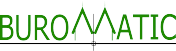AUTOCAD ADVANCED TRAINING COURSE
Course Content:
• Practical 3D exercise using exisiting Cad drawing etc…
• Creating solids, blocks wblocks.
• Extrusion using path or specified distance
• Attaching finishes on objects.
• Lighting options, editing, etc…
• Merge, Subtract, Slice commands.
• Lighting display settings.
• Lofting settings.
• Dview commands, placing camera & target
• Zooming, Panning, and Twisting in 3D.
• Render & Shade commands.
• Exporting in other formats for presentation.
• Perspective views presentation in paper space.
• Printing, Rendering options & saving in other formats.
• Co-ordinating AutoCAD CAD WS using Ipad and Desktop.
• AutoCAD 360 Cloud Services & AutoCAD from PC or IMac.
• Autodesk 360 Rendering co-ordination with Autodesk servers for Rendering.
• Configure AutoCAD commands before starting a new drawing.
Additional Information
Software Version: AutoCAD latest version.
Duration: ± 28 hours (4½ Days), on working days (Monday to Friday).
Time: 9:00 to 12:00 & 13:00 to 16:00 (includes Tea / Coffee during breaks).
Location: Buromatic Ltd, 4 Ernest Leclezio Lane, Stevenson Avenue, Quatre Bornes.
Certificate: Non-Award Certificate.